Overview
The Thinkrr Support Agent is a virtual AI-powered assistant designed to provide instant support for common questions and issues related to Thinkrr products and services. It can help with onboarding, features, troubleshooting, pricing, and plan details, all through a voice-enabled conversation. In addition to answering questions, the Support Agent can now work directly with our support ticketing system. It can find a user, create new tickets, look up existing tickets, read back public updates, and add new information to open tickets. It also follows structured flows for cancellation and retention requests so that important issues are routed correctly. Before submitting a support ticket manually, we recommend chatting with the Support Agent. It is free, fast, and always available. To get started, visit the Thinkrr support page and ensure your microphone is enabled. The AI Agent will listen and respond in real time, so there is no need to type or wait for human intervention.Details
The Support Agent can assist with the following topics:- Features - Get detailed information on product capabilities and how to use them.
- Onboarding - Step-by-step guidance for new users setting up Thinkrr for the first time.
- Troubleshooting - Immediate help diagnosing and resolving common issues where possible.
- Pricing - Answers to frequently asked questions about costs, billing cycles, and upgrades.
- Plan Details - Understand the differences between subscription tiers and what is included in each.
- Ticket Support - Create new support tickets, check status on existing ones, and add extra information when needed.
- Retention and Cancellation - Handle cancellation style requests in a structured way and route them for follow up.
- Visit the Thinkrr support page at thinkrr.ai/support
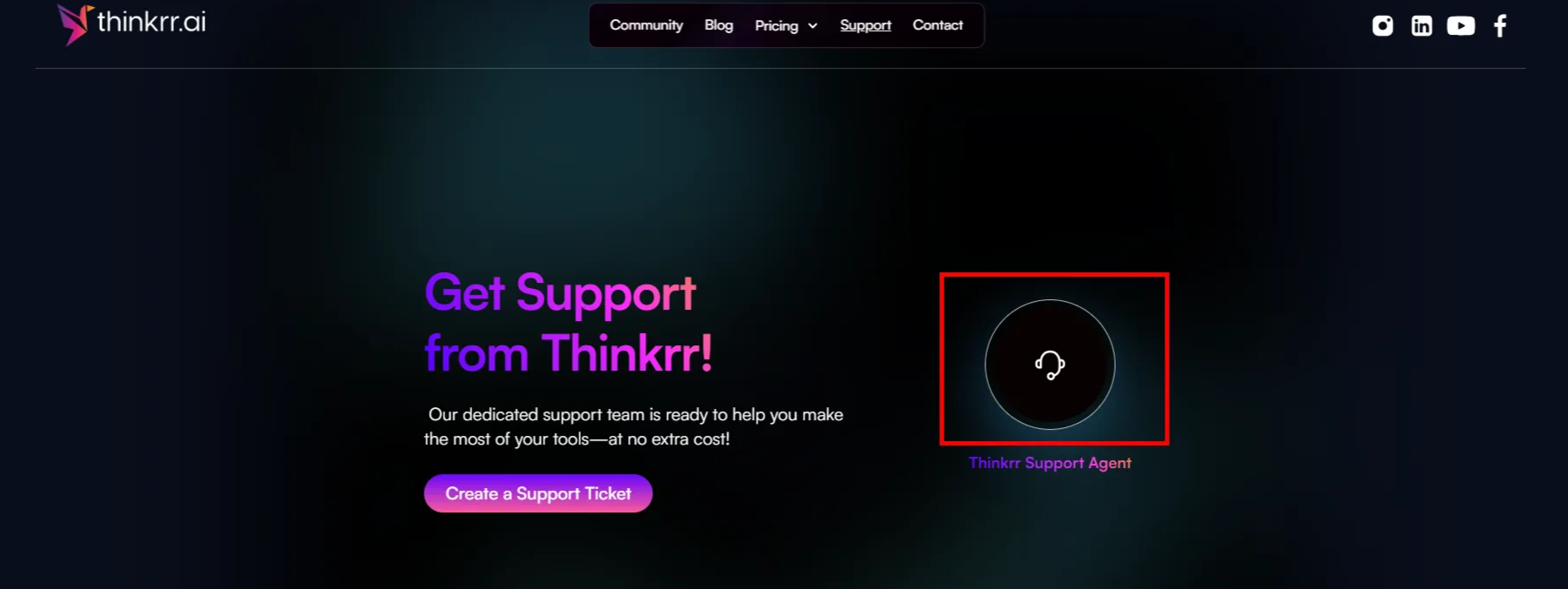
- Enable microphone and browser permissions if needed.
- Click on the circular icon containing the headphone symbol.
- Speak your question clearly. The AI will respond instantly.
Support Agent Capabilities
The Thinkrr Support Agent now connects to the support backend to help users do more than just ask questions. It can perform a set of support actions that mirror what a human agent would usually need to do.1. Find an existing user
When you provide your email address or phone number, the Support Agent can look up your contact record in the support system. This helps it:- Confirm that it is speaking to the right person.
- Locate your related tickets.
- Avoid creating duplicate tickets for the same issue.
2. Create a support ticket
If the issue cannot be resolved through simple troubleshooting, the agent can create a support ticket on your behalf. During this flow the agent will:- Ask for the email or phone number that should be linked to the ticket.
- Collect a clear description of the problem in your own words.
- Ask follow up questions if needed so the ticket has enough context.
- Submit the ticket into the support system with a subject and description that reflect the issue.
3. Check ticket status and read public updates
You can ask the Support Agent for the status of an existing ticket. Once it finds you and your tickets, it can:- List open or recent tickets associated with your contact.
- Tell you the current status of a specific ticket.
- Read back the latest public notes that the support team has added.
4. Add information to an existing ticket
If you forgot to include something or have new information about an issue, you can ask the Support Agent to add it to your ticket. The agent will:- Identify which ticket you are talking about, either by ticket reference or by confirming from a list of recent tickets.
- Collect the new details you want to add.
- Append those details to the existing ticket as an additional note, instead of opening a new ticket for the same problem.
5. Troubleshoot common issues
For many frequently reported issues, the Support Agent can walk you through standard troubleshooting steps directly in the conversation, for example:- Clarifying where to find a setting or option.
- Explaining how to complete a configuration step.
- Guiding you through basic checks before a ticket is created.
6. Plan information and subscription questions
The Support Agent can answer high level questions about:- Available plans and what they include at a feature level.
- Basic differences between tiers.
- Where to manage your subscription inside the product.
7. Retention and cancellation style requests
If you say you want to cancel or are considering canceling, the agent follows a more structured flow. It can:- Clarify what you are trying to change or cancel.
- Provide relevant information that might help resolve the concern.
- Capture the reason for the cancellation style request.
- Create or update a ticket so the support team can follow up with the right priority.
Configuration
There is no installation or technical setup required to use the Support Agent. Simply:- Open the Thinkrr support page.
- Allow microphone access when prompted by your browser.
- Begin speaking to ask your question or describe your issue.
Usage and Results
- Real time responses: The AI provides immediate answers to most support related queries.
- Ticket creation: When an issue cannot be solved directly, the agent can create a support ticket with the information gathered in the conversation.
- Ticket status updates: Users can request the status of existing tickets and hear the latest public notes without needing to email support.
- Ticket updates: Additional context can be added to an open ticket, keeping all information in one place for the support team.
- Guided troubleshooting: For common problems, the agent provides step by step guidance before escalating.
- Retention routing: Cancellation style requests follow a structured path so that they are handled with proper attention.
- No delays or wait times: Get help instantly without needing to wait in a queue for a human agent.
- Streamlined experience: Ideal for quick questions and guided flows without leaving the website.
- Escalation path: For more advanced issues, the AI can guide users to submit a ticket or contact human support.
FAQs and Troubleshooting
Do I need to type anything to use the Support Agent?
Do I need to type anything to use the Support Agent?
No. The AI is voice enabled. Just ensure your microphone is active and start speaking.
What kind of questions can the Support Agent answer?
What kind of questions can the Support Agent answer?
The agent is equipped to handle most product related questions, including setup, features, integrations, troubleshooting, pricing, and plan details. It can also help create and update support tickets when needed.
Can the Support Agent check or update my existing tickets?
Can the Support Agent check or update my existing tickets?
Yes. The agent can look up tickets associated with your contact details, read the latest public notes, and add new information to an open ticket if you provide extra context.
What happens if I say I want to cancel?
What happens if I say I want to cancel?
The agent will follow a structured flow to understand what you want to cancel, provide relevant information, and create or update a ticket so the support team can follow up on the request.
What if the AI Support Agent cannot resolve my issue?
What if the AI Support Agent cannot resolve my issue?
If your issue is more complex or requires personalized support, such as billing changes, technical bugs, or account specific adjustments, the agent will guide you to submit a support ticket or contact our team directly.
Is the Support Agent available 24/7?
Is the Support Agent available 24/7?
Yes. The Thinkrr Support Agent is always online and ready to help at any time.
For additional assistance or to report issues with the Support Agent, please contact our support team directly. If the Support Agent is unable to resolve your request, you can:
- Visit our support site at help.thinkrr.ai to submit a Support Ticket
- Or email us at hello@thinkrr.ai

