Details
This scenario supports sales teams in guiding prospects through a structured, persuasive conversation that leads to scheduled meetings. Built around the CLOSER framework, it emphasizes understanding prospect needs, communicating value, handling objections, and prompting next steps.
Key Features
- Purpose: Guide the prospect through the CLOSER methodology — Connect, Learn, Outline, Secure, Explain, and Request — to identify their needs and encourage commitment. This is especially useful for consultative sales, SaaS, and CRM-based solutions.
-
Customizable User Input Fields:
The Generic Sales Closer Scheduler is designed for product demos and final-stage sales conversations. The customizable fields below allow you to define the agent’s messaging, position the product or service, and guide the contact toward a booking. Fields are grouped into logical sections to align with each phase of the AI’s conversation.

Call Flow
Establishes the company identity and introduces the representative and product.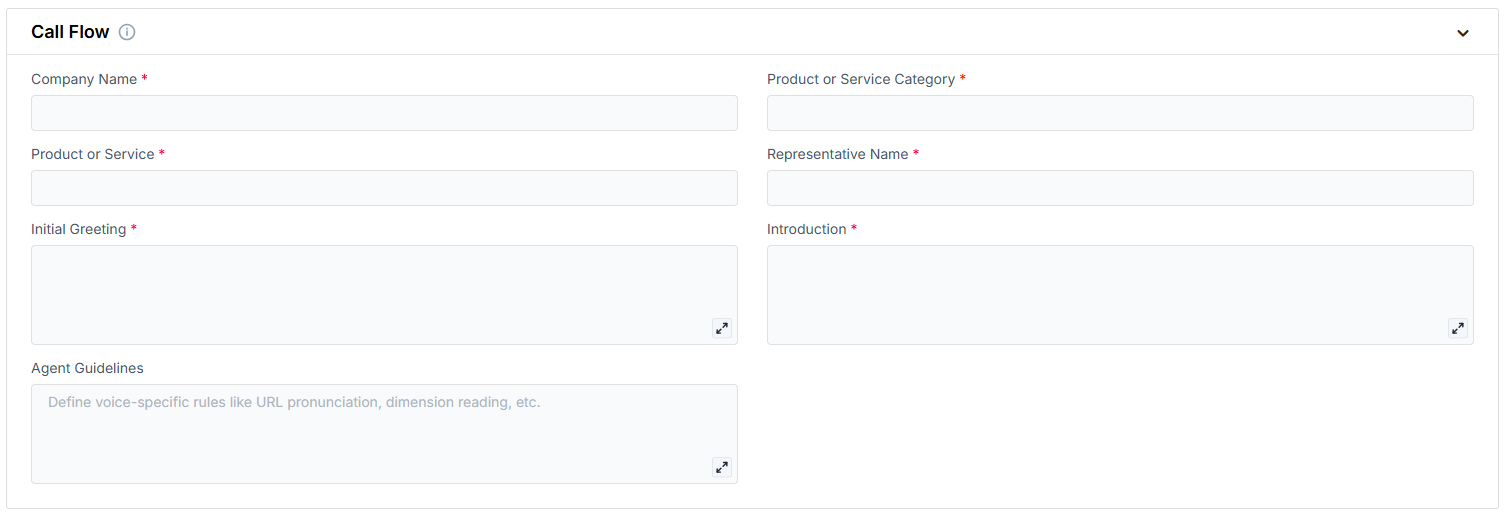
- Company Name: The organization offering the product or service.
- Product or Service Category: The general type of solution being presented (e.g., Sales Automation Suite).
- Product or Service: The specific product being offered, along with a brief description.
- Representative Name: The person the AI is scheduling the demo with.
- Initial Greeting: The opening message used to begin the call and confirm the contact’s identity.
- Introduction: A follow-up message that establishes credibility and frames the outreach.
- Agent Guidelines: Behavior constraints you can set to shape how the AI communicates (e.g. emphasis, or handling edge cases).
Sales Pitch and Value Proposition
Defines the purpose of the call, communicates product value, and outlines specific benefits.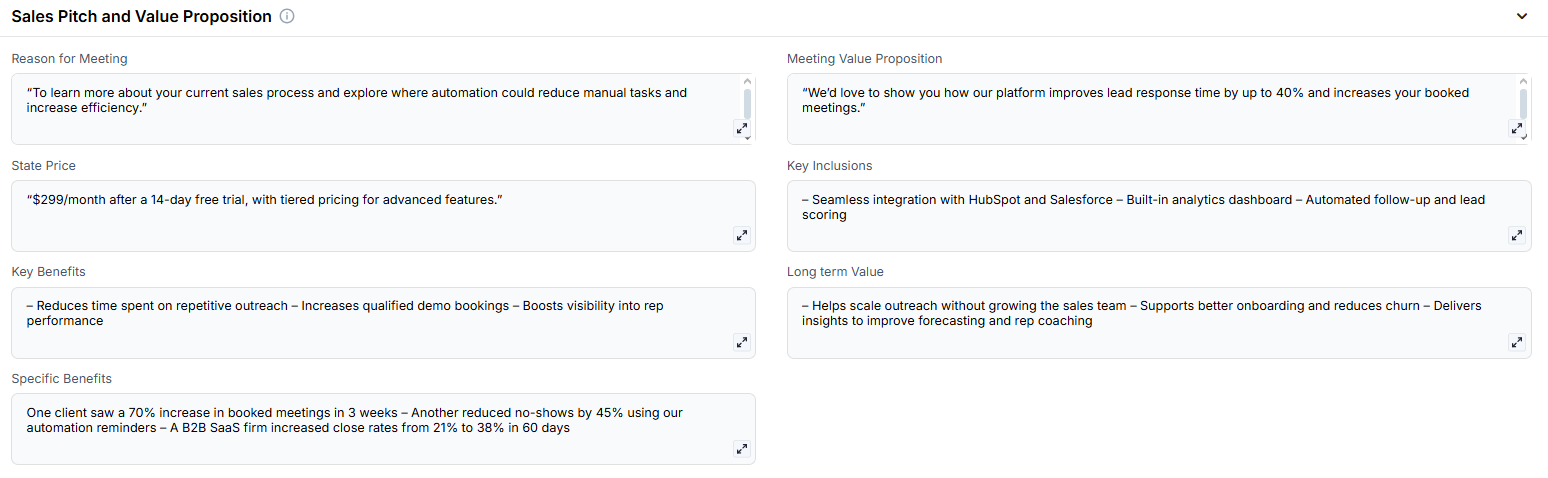
- Reason for Meeting: Explains why the call is happening and what it aims to accomplish.
- Meeting Value Proposition: A concise explanation of the benefit the contact will gain by booking the meeting.
- State Price: Communicates the product cost or pricing model.
- Key Inclusions: Core features included in the product or service.
- Key Benefits: Primary business benefits of using the product or service.
- Long Term Value: Describes ongoing strategic value over time.
- Specific Benefits: Real-world results or proof points achieved by existing clients.
Handling Objections and Next Steps
Preconfigured responses to common objections and a prompt to move the conversation toward scheduling.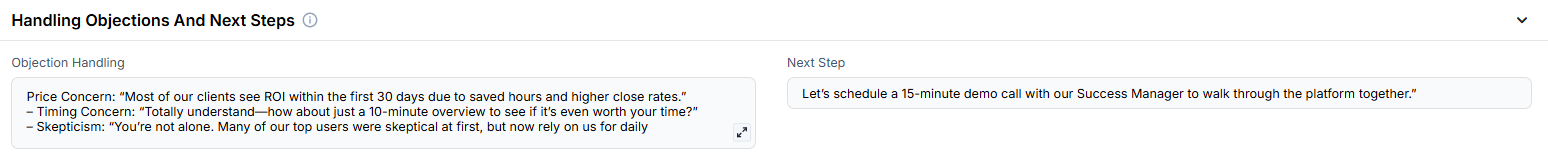
- Objection Handling: A list of objections and corresponding rebuttals to keep the conversation on track.
- Next Step: The transition statement used to propose a meeting and prompt the contact to commit.
Scheduling and Logistics
Specifies the calendar where the demo will be booked.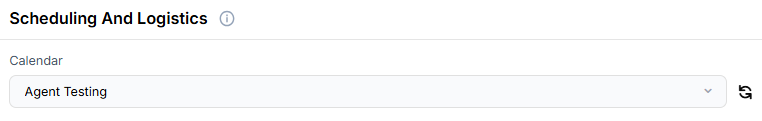
- Calendar: The connected calendar where meetings are scheduled.
- Objective: Move the prospect through an intentional, persuasive flow that highlights benefits, addresses objections, and encourages calendar scheduling.
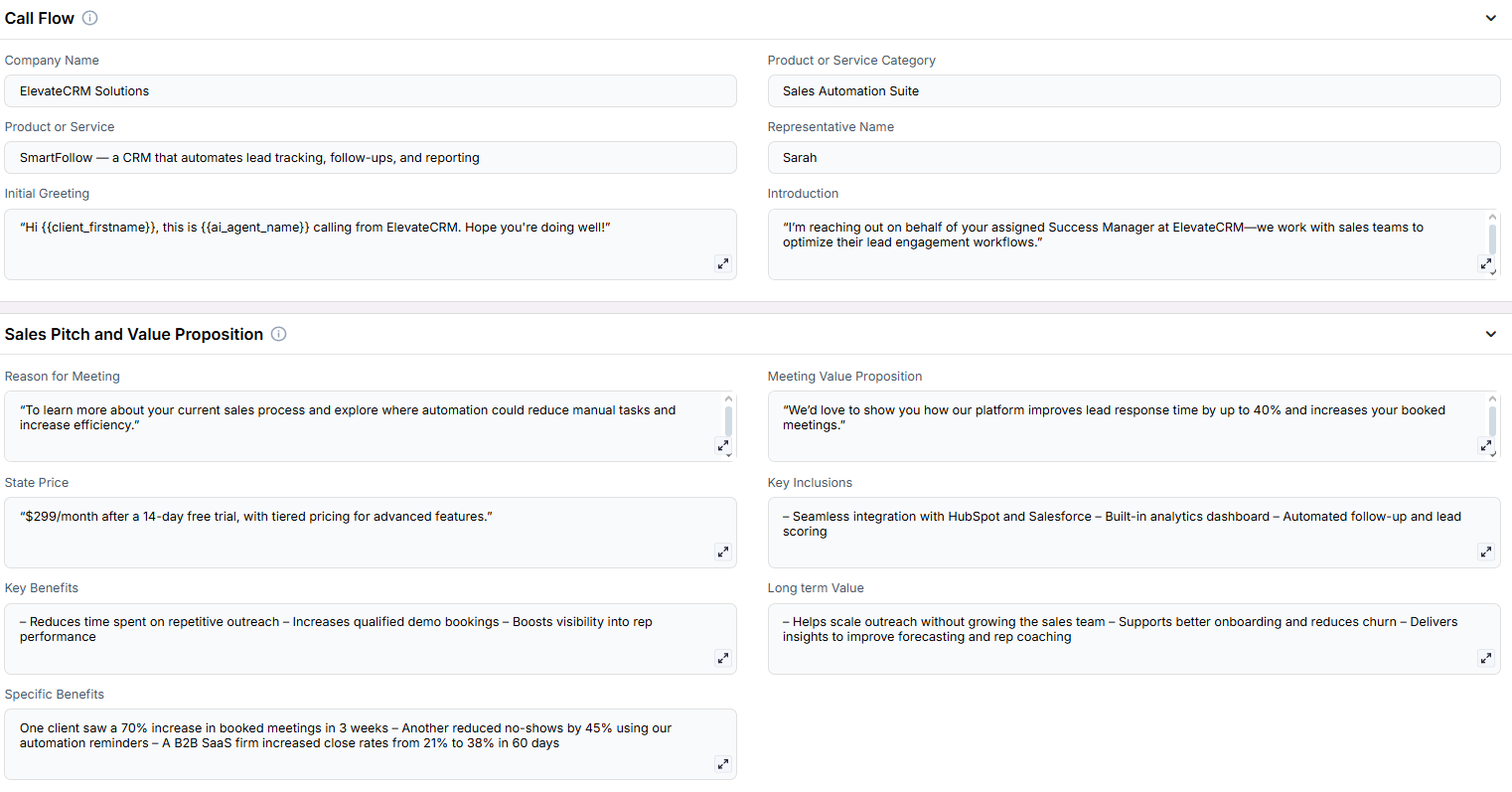
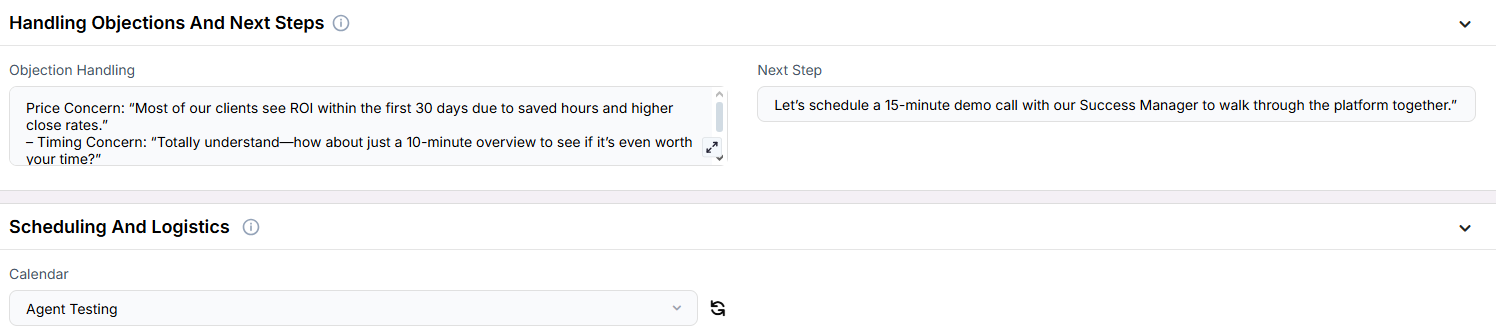
Example Configurations
- Product or Service Category
- CRM Platform
- Sales Automation Suite
- Marketing Analytics Tool
- State Price
- “$299/month after the 14-day free trial”
- “Custom pricing depending on feature bundle”
- “Starts at $1,500 per onboarding”
- Reason for Meeting
- Understand your current sales process and identify friction points
- Explore automation opportunities in your lead pipeline
- Review how similar businesses scaled using our solution
- Meeting Value Proposition
- Discover how our CRM can unify your lead pipeline and improve response time by 40%
- Learn how our automation tools can cut manual tasks in half and scale outbound efforts
- See how we help agencies close more deals using smart automation workflows
- Key Inclusions
- Built-in analytics dashboard
- Seamless CRM integrations
- Automated follow-up sequences
- Key Benefits
- Streamlines the lead-to-close process
- Increases demo show-up rates through better qualification
- Delivers real-time visibility into client engagement
- Specific Benefits
- Boosted booked meetings by 70% within 3 weeks for a marketing agency
- Reduced no-shows by 45% through automated reminders
- Increased pipeline conversion rate from 18% to 34% in 2 months
- Long Term Value
- Reduces churn by reinforcing consistent outreach and onboarding
- Scales your sales operations without additional headcount
- Builds better visibility and forecasting into long-term sales trends
- Next Step
- Book a 15-minute discovery call
- Schedule a platform demo with our onboarding specialist
- Connect with your assigned Success Manager for tailored onboarding
- Objection Handling
- Price Concern: “We typically see full ROI in under 30 days due to saved rep hours.”
- Timing Concern: “Even a 10-minute walkthrough can show how this aligns with your current goals.”
- Skepticism: “We’ve helped agencies just like yours double conversion rates with this exact solution.”
FAQs & Troubleshooting
General Questions
What is the CLOSER framework used here?
What is the CLOSER framework used here?
The CLOSER framework is a sales methodology that stands for Connect, Learn, Outline, Secure, Explain, and Request — it structures the conversation to drive toward a close.
Configuration
What happens if I leave a field blank?
What happens if I leave a field blank?
If optional fields are left blank, the AI will skip them gracefully and still attempt a natural conversation based on available context.
Usage and Results
What kind of results should I expect?
What kind of results should I expect?
When paired with solid qualification and follow-up, this scenario typically improves engagement and conversion rates, especially for B2B solutions and agencies selling automation or CRM tools.
For additional questions or guidance, try using our Virtual Support Agent! Available 24/7 to help resolve most issues quickly at thinkrr.ai/support. If you still need assistance, visit our support site at help.thinkrr.ai and submit a Ticket or contact our team directly at hello@thinkrr.ai.

