Details
A Sales Coach is a specialized role for Inbound Agents that simulates a potential customer during a sales conversation. It is not a sales rep, it’s the voice on the other end of the call, portraying different buyer profiles to help you train, test, or demonstrate sales interactions.
The AI behaves like a real customer by:
- Responding to persuasion techniques
- Displaying varied interest levels and buying styles
- Asking realistic product-related questions
- Raising common objections
- Reacting to different sales tactics
- Training new reps in controlled simulations
- Stress-testing sales scripts and objection handling
- Demonstrating call performance to stakeholders or clients
- Offering sales coaching services to other businesses via thinkrr
Configuring the Sales Coach Role
1. Selecting the Sales Coach Role
- If you’re setting up your first Agent in thinkrr, you’ll be prompted to create an Outbound Project or an Inbound Agent.
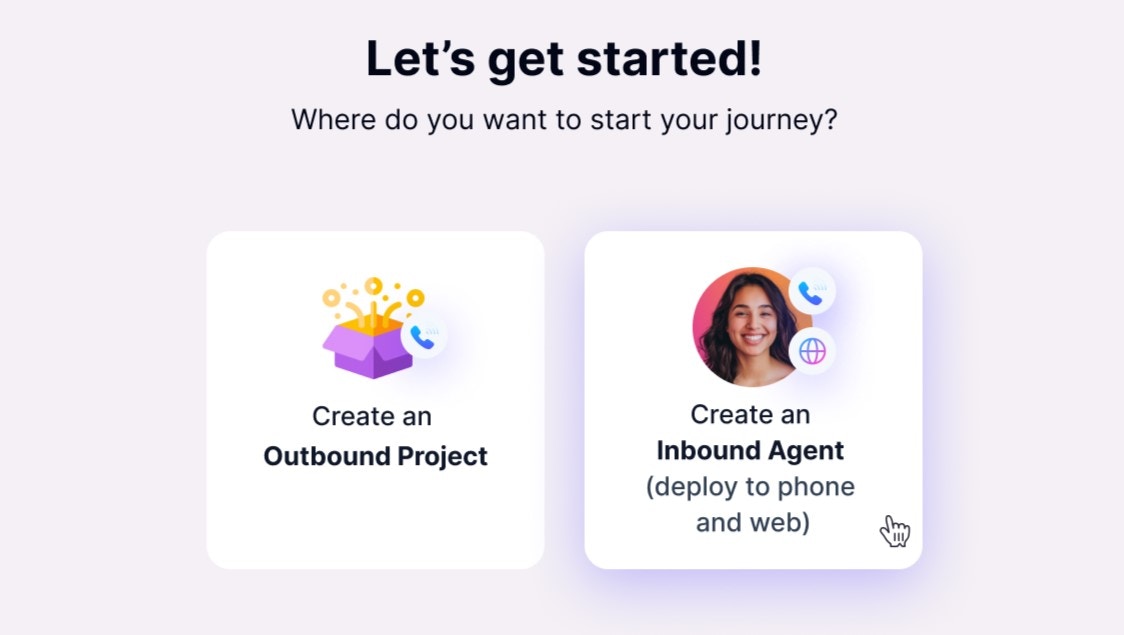
- Click “Add New Agent” in the Active Agents section.
- Choose the deployment method:
- Tied to a phone number
- Deployed to the web
- Both
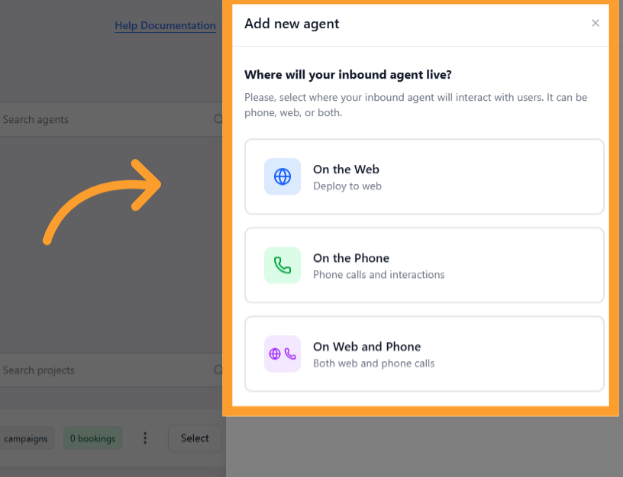
-
Agent Settings
-
Agent Role – Select Sales Coach.
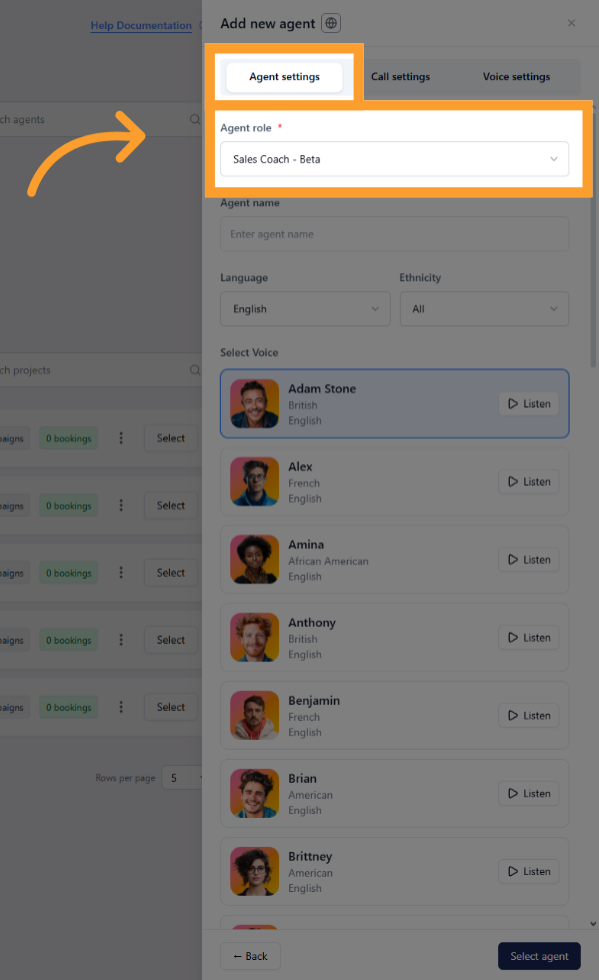
- Agent Name – Name the simulated customer persona (e.g., “Skeptical Prospect” or “Premium Buyer”).
- Language & Ethnicity – Choose the language and voice traits to match the persona.
- Agent Voice – Use the Listen button to preview and select a voice.
- Phone Number – Assign a number if phone simulation is required (Inbound Agents must have unique numbers).
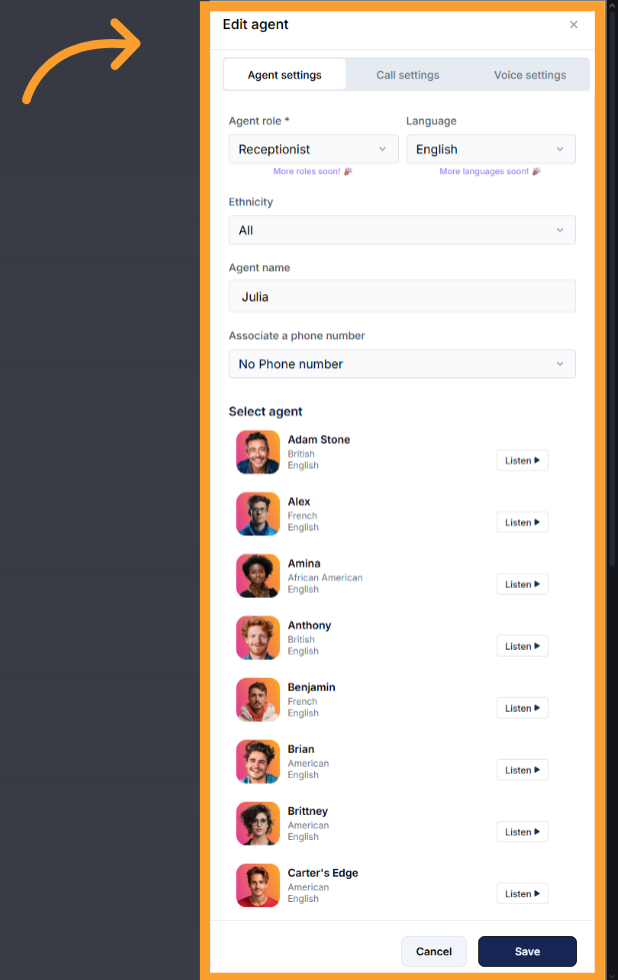
-
Agent Role – Select Sales Coach.
-
Call Settings
- Include History – Option to let the Sales Coach “remember” past simulated calls.
- Noise Isolation Mode – Filters out background voices.
- Maximum Call Duration – Caps call length (set in minutes).
- End Call After Silence – Ends the call automatically after a set silence period.
- Background Sound – Add ambient noise (e.g., busy office).
- Background Volume Slider – Appears if background sound is enabled.
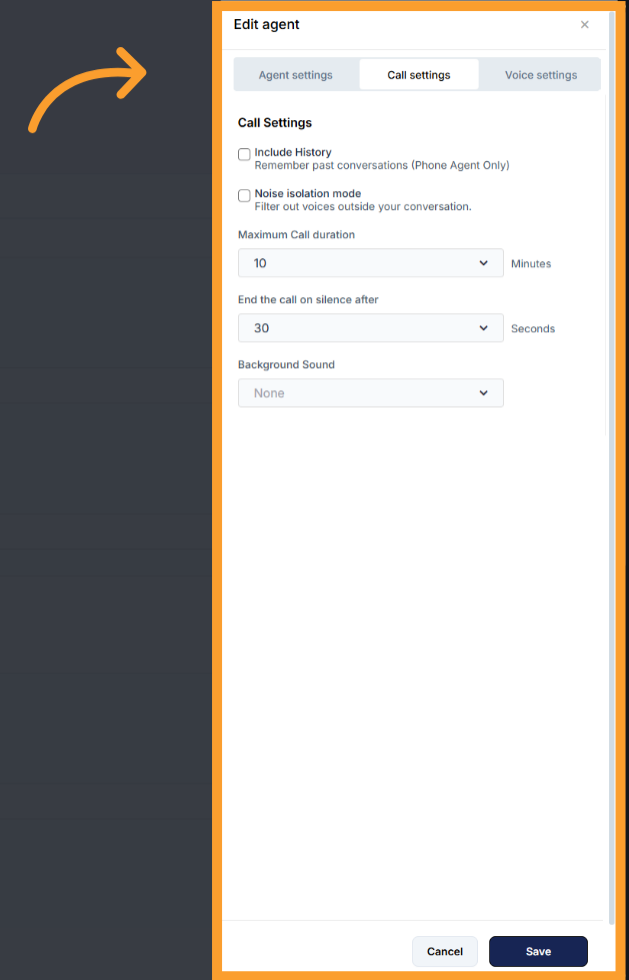
-
Voice Settings
- Loudness Level (volume) – Adjust how loud or soft the simulated customer speaks.
- Responsiveness – Decide how quickly the persona replies.
- Less responsive: Pauses more before answering.
- More responsive: Reacts instantly for fast-paced simulation.
- Interruption Sensitivity – Controls how easily you can cut off the agent mid-sentence.
- High sensitivity: Interruptions cut in immediately.
- Low sensitivity: Persona will usually finish speaking first.
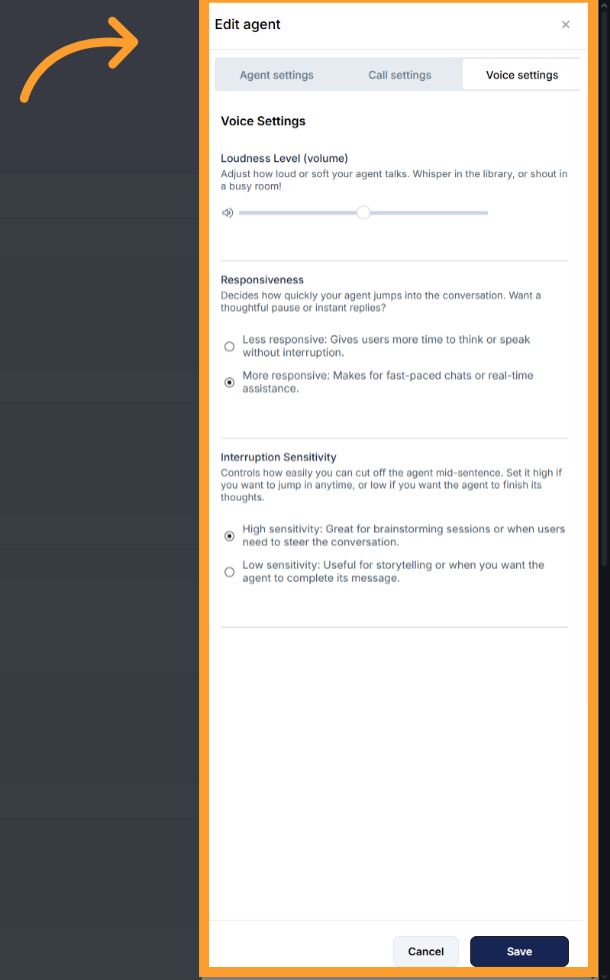
2. Defining the Sales Coach’s Behavior
Once the Sales Coach role is selected and your initial settings are configured, you will need to train the Agent with persona details. If you need to revisit or update these settings later, click the Settings button at the top of the agent’s page. This reopens the same three tabs, Agent Settings, Call Settings, and Voice Settings, allowing you to make adjustments at any time. The following input fields define how the simulated customer will behave:- Customer Name – Simulated name of the customer.
- Customer Age – Age range for the simulated customer.
- Interest Level
- Moderately interested, information gathering
- Slightly interested, just browsing
- Highly interested, price sensitive
- Service Type – The type of service the simulated customer is inquiring about.
- Business Name – The business your live sales rep is representing.
- Personality Traits
- Friendly but cautious
- Direct and Time Conscious
- Indecisive but enthusiastic
- Persona Background – Short description of the customer’s situation or lifestyle.
- Profession – Job or role of the simulated customer.
- Lead Source
- Social Media advertisement
- Google search
- Friend or family recommendation
- Drive by or walk by
- Corporate wellness program
- Local community event
- Current member referral
- Interaction Type
- Outbound call
- Inbound call
- Sales pitch
- Objection handling
- Interaction Setting
- Introductory call
- Lead nurture call
- Sales closure call
- Service upgrade call
- Difficulty Level
- Easy
- Medium
- Hard
- Initial Attitude
- Enthusiastic and eager
- Cautiously optimistic
- Neutral but willing
- Slightly skeptical
- Reserved and needs convincing
- Solution Receptiveness
- Highly receptive
- Open minded but needs validation
- Cautious but willing
- Skeptical but convincible
- Resistant but listening
- Price Sensitivity
- Very price sensitive
- Moderately price conscious
- Value-focused
- Budget driven
- Premium-oriented
- Decision Style
- Quick and decisive
- Methodical and researching
- Emotional and intuitive
- Collaborative and consulting
- Communication Style
- Direct and to-the-point
- Detailed and thorough
- Casual and conversational
- Formal and professional
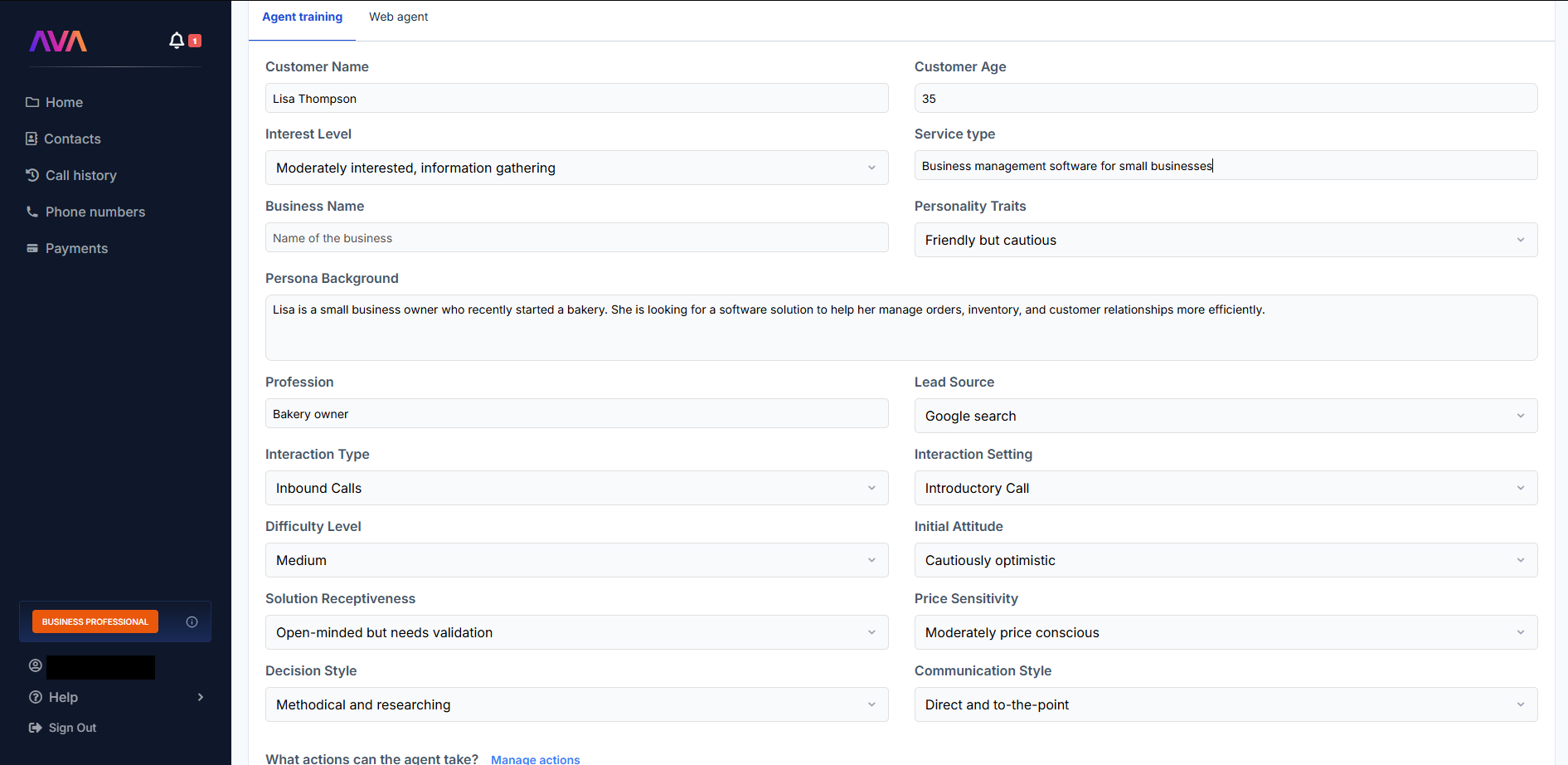
Optional: Add a Knowledge Pack
Optional: Add a Knowledge Pack
A Knowledge Pack allows your agent to access and reference structured company information during conversations. It can be used across both inbound and outbound projects.Depending on your plan, you can create one or more Knowledge Packs and attach them to specific agents as needed.Supported plans:
- Business Professional: 1 Pack
- Business Growth: 2 Packs
- Agency Lite: 1 Pack
- Agency Unlimited: 2 Packs
Steps to Add a Knowledge Pack:
-
In your inbound agent configuration screen, scroll down and click “Knowledge Packs.”
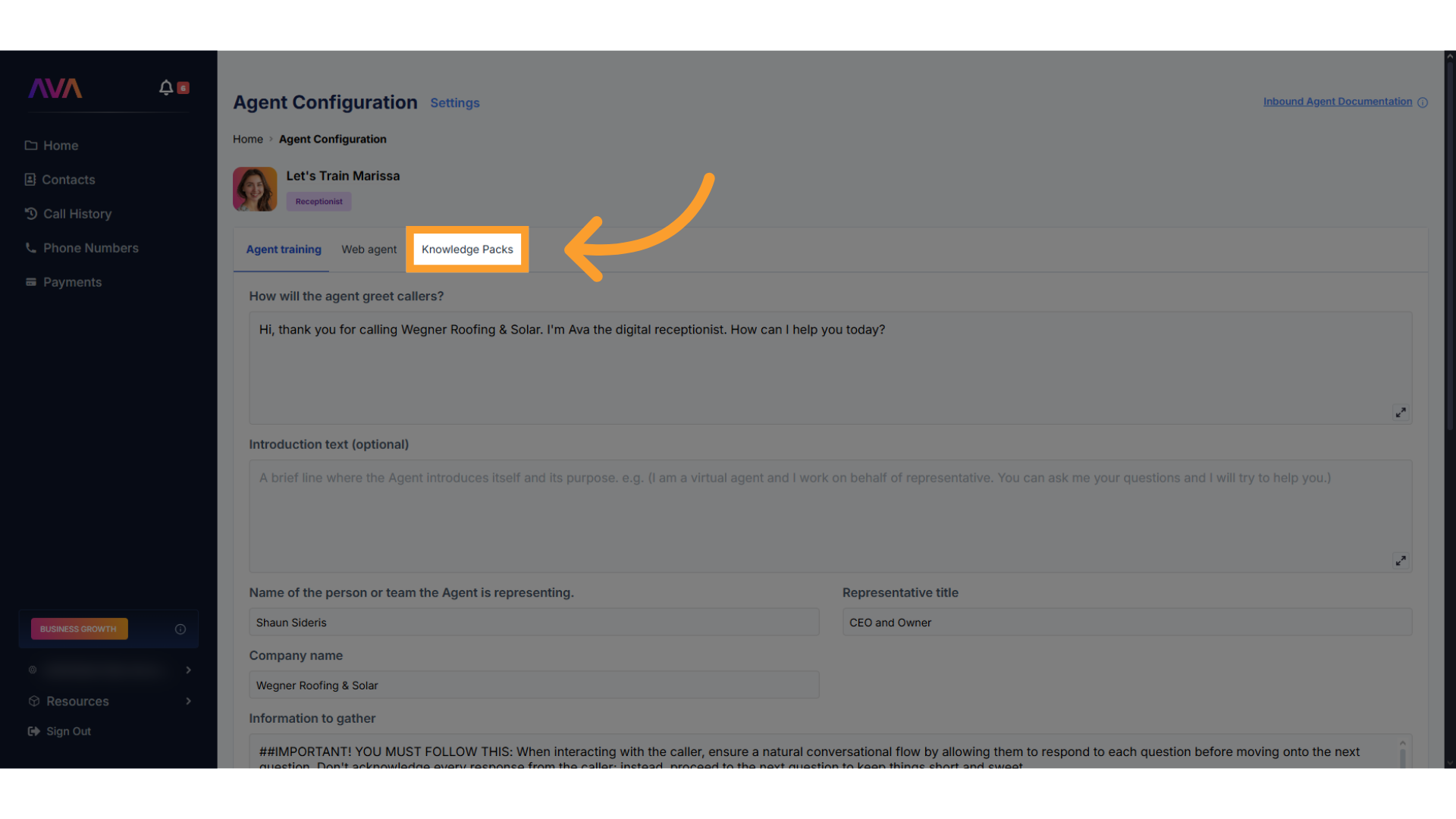
-
Click “Create New Knowledge Pack” to launch the builder.
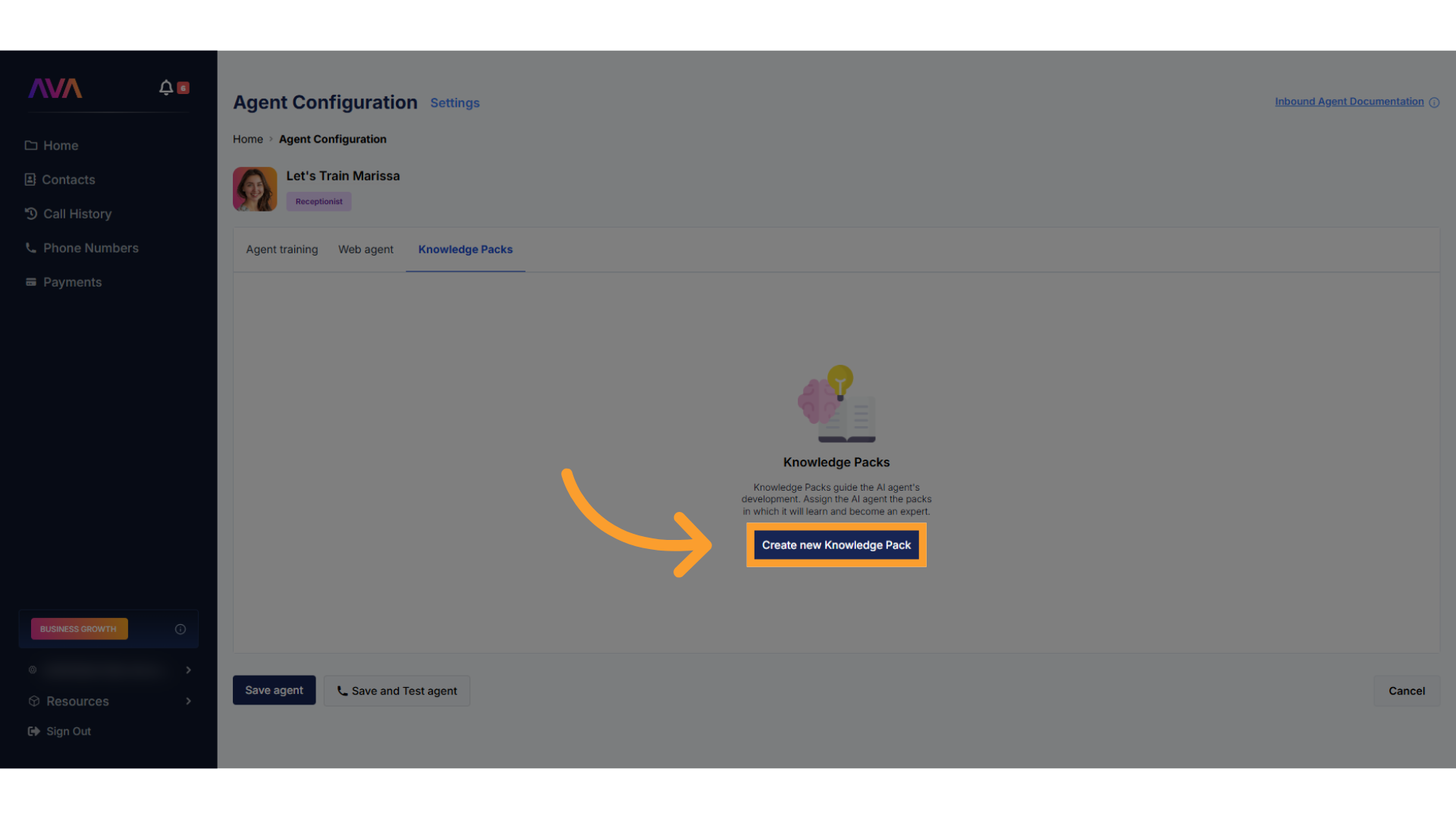
-
Choose one or both of the following sources:
- Upload files in .csv, .xlsx, .pdf, .txt, or .docx format
- Up to 50MB per file, total upload limit of 500MB
- Enter URLs to let thinkrr scan web pages for reference content
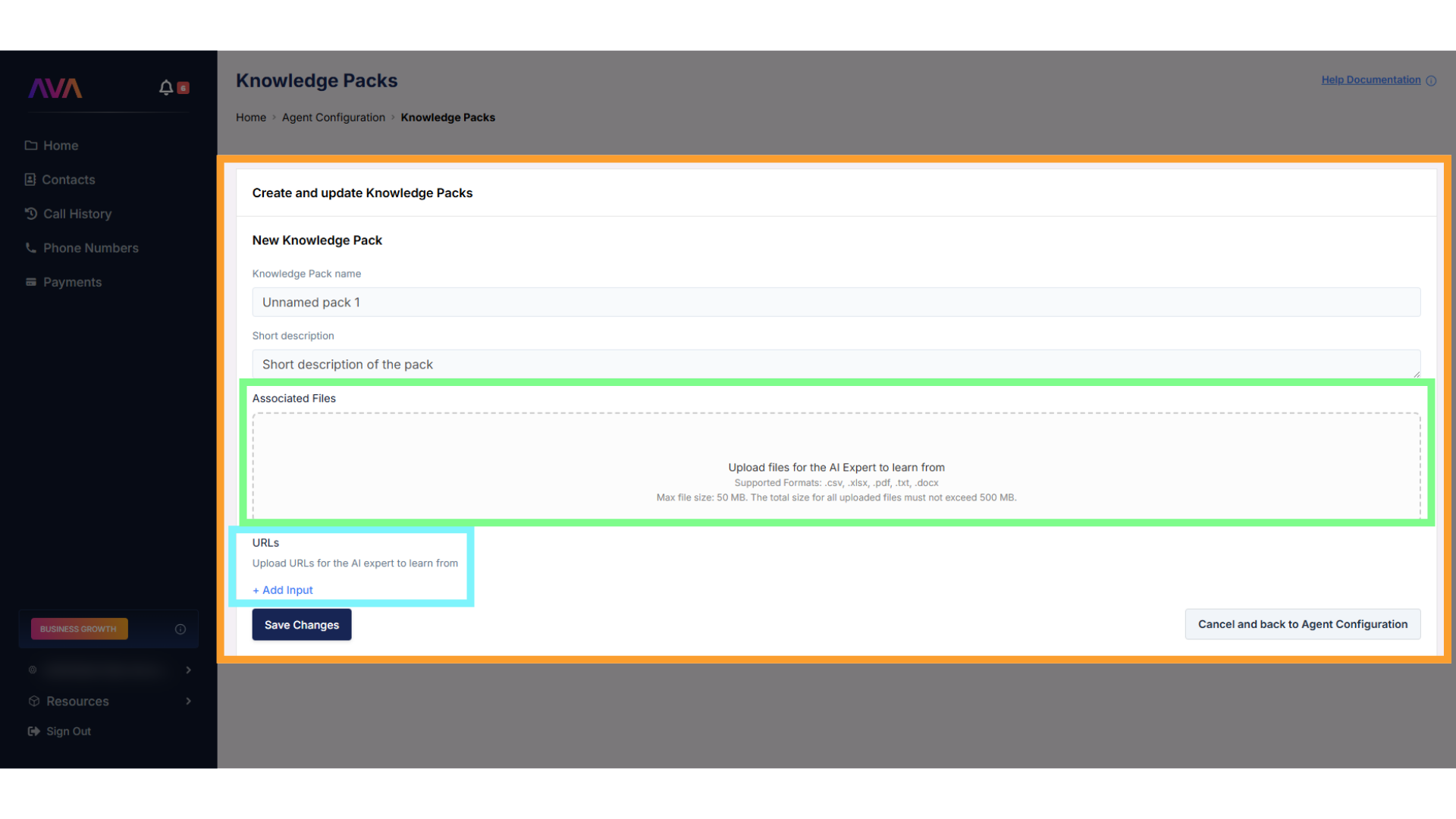
- Upload files in .csv, .xlsx, .pdf, .txt, or .docx format
-
Once created, you can edit, delete, or refresh your pack from the right-hand menu.
- To disable access temporarily, simply turn off the pack instead of deleting it.
- You can re-enable the same pack at any time without losing the content.
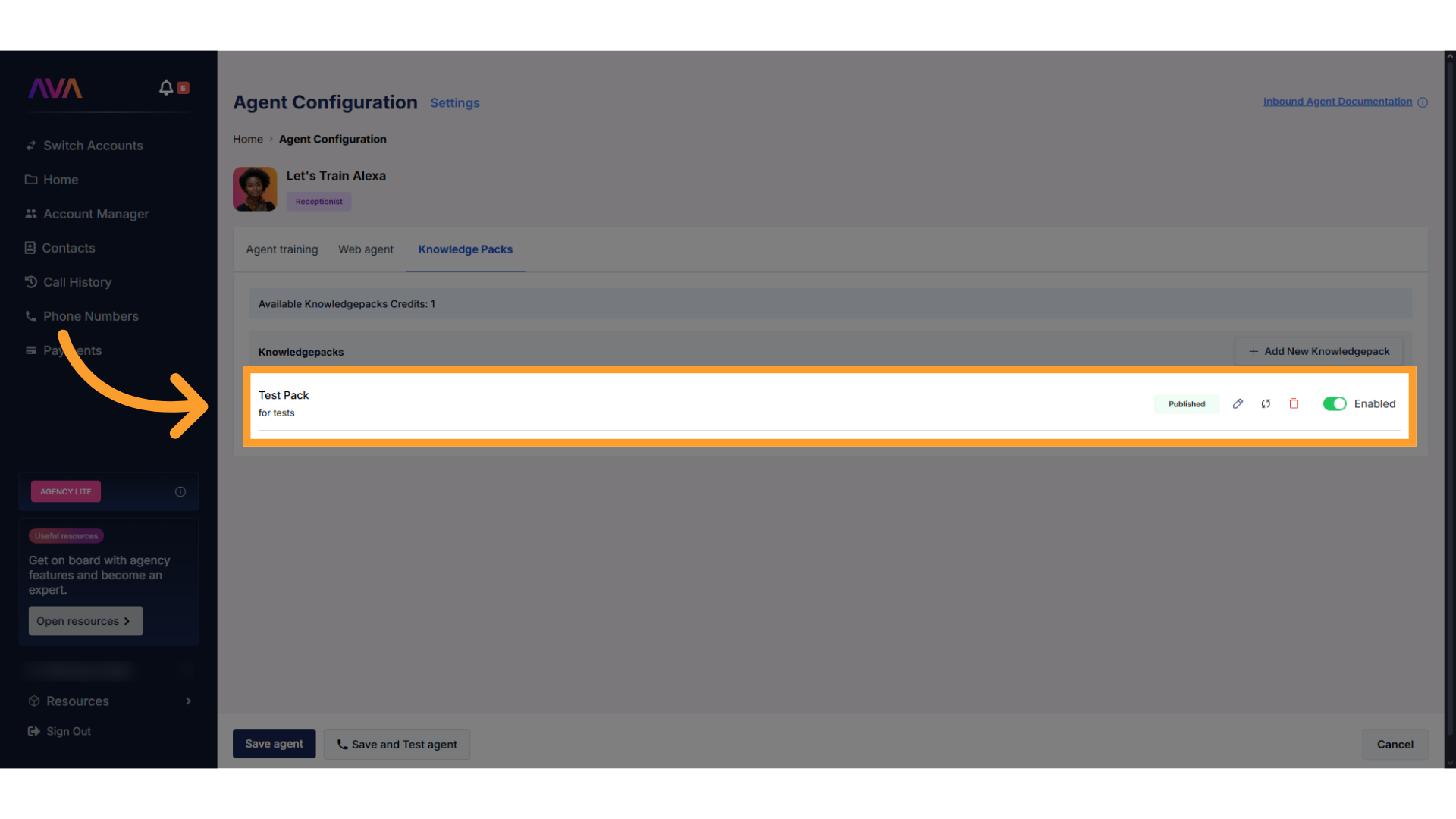
3. Assigning Actions to the Sales Coach AI
The Sales Coach role can send notifications about training sessions but does not handle real bookings or CRM actions.- Notify The Rep
- Enter up to 10 email addresses.
- Each notification includes:
- Simulated caller profile
- Conversation summary
- Transcript
- Call recording (if enabled)
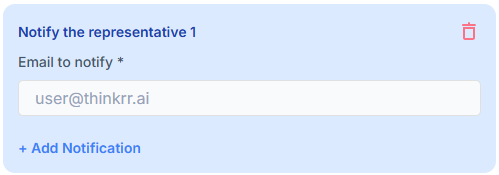
Editing an Existing Sales Coach AI
- From the Home screen, locate the Agent under Active Agents.
- Click on the Agent (or the 3-dot menu) to open the editor.
- Update persona inputs like Communication Style or Price Sensitivity.
- Adjust action behaviors or notification settings.
- Use “Save & Test” to run simulations and refine the training setup.
Notes & Considerations
- This role is for Inbound Agents only.
- The Agent simulates a customer, not a company rep.
- Use Test mode to train and certify human reps or validate outbound scripts.
- You can set up multiple versions of this role to simulate different customer types.
FAQs & Troubleshooting
General Questions
Can I use the Sales Coach role for both inbound and outbound calls?
Can I use the Sales Coach role for both inbound and outbound calls?
- The Sales Coach is only available as an Inbound Agent, but it simulates outbound-style customer calls to train your team.
What does this role actually do during a call?
What does this role actually do during a call?
- It acts like a potential customer, responding based on your inputs, asking questions, showing interest or hesitation, and behaving like a real prospect.
Can I simulate difficult or skeptical customers?
Can I simulate difficult or skeptical customers?
- Absolutely. Use fields like Initial Attitude, Difficulty Level, and Objection Triggers to model different behaviors.
Troubleshooting
The agent is too agreeable and easy to close
The agent is too agreeable and easy to close
- Make sure your persona includes a realistic Difficulty Level and Objection Triggers.
It’s not reacting well to price conversations
It’s not reacting well to price conversations
- Try refining Price Sensitivity and providing more context in the Persona Background.
The simulation isn’t realistic enough
The simulation isn’t realistic enough
- Add more depth to Communication Style, Decision Style, and include nuanced objections or goals.
For additional questions or guidance, try using our Virtual Support Agent! Available 24/7 to help resolve most issues quickly at thinkrr.ai/support. If you still need assistance, visit our support site at help.thinkrr.ai and submit a Ticket or contact our team directly at hello@thinkrr.ai.

