Details
The Sub-Account Management & Monitoring tools provide both internal admins and client admins with centralized visibility over account usage, billing cycles, and client engagement quality. With built-in reporting and monitoring features, you can track how sub-accounts are performing, identify risks, and manage account health across your entire client base. Management starts with understanding the structure of your sub-accounts. From there, the Reporting section allows you to monitor client consumption, profitability, and call activity in real time.Managing Sub-Accounts
Sub-account management in thinkrr revolves around the relationship between your Primary Sub-account (agency operational account) and your Secondary Sub-accounts (individual client accounts). As an agency, you use the Agency Dashboard to monitor client usage, track account activity, calculate billing amounts, and manage profitability across your sub-accounts.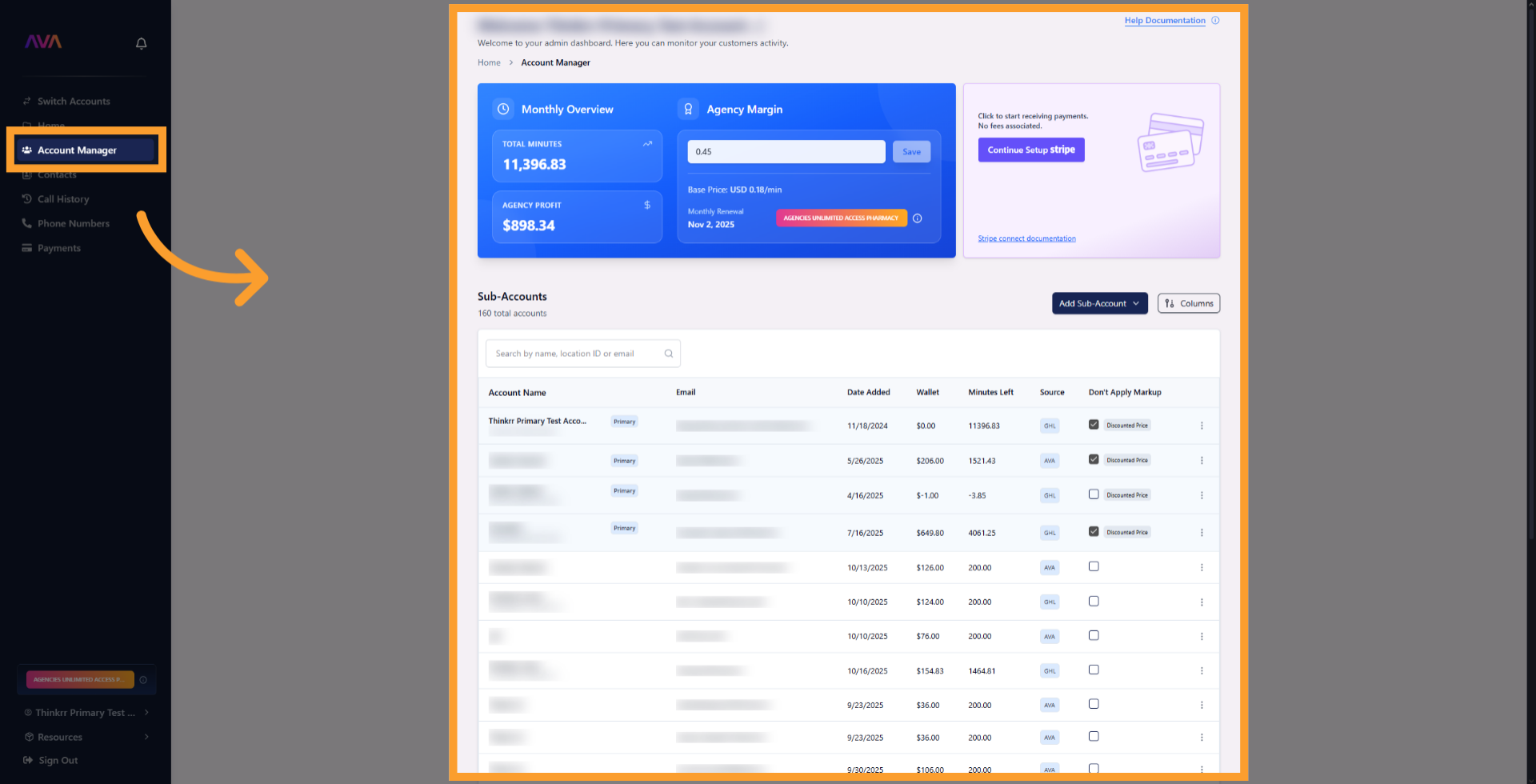
Primary Sub-account (Agency Account)
The Primary Sub-account represents your agency’s operational base:- Tracks:
- Global total minutes consumed across all sub-accounts.
- Agency profit generated through markups on client usage.
- Plan renewal dates and subscription management.
- Serves as the financial and operational overview for your agency.
- In legacy Partner Plans, it also holds and distributes monthly allocated minutes to Secondary Sub-accounts.
- Adding or Managing Sub-Accounts: From the thinkrr Agency Home page, navigate to Account Manager to:
- Add new sub-accounts.
- Update login emails for existing sub-accounts.
- View usage, balances, and client activity.
- Remove existing sub-accounts:
- Click the three dots beside the client account and select Remove Sub-Account.
- Primary accounts cannot be removed.
- Removing a sub-account frees a slot under your plan limit, allowing you to add another client if available.
💡 Agency Tip: If your plan has a sub-account cap (like Agency Lite), removing a sub-account restores one available slot that can be reassigned to a new client.
Secondary Sub-accounts (Client Accounts)
Secondary Sub-accounts represent your individual client accounts:- Operate independently with their own:
- Call scenarios (campaigns and projects)
- Usage reporting (call volumes, statuses, wallet balances)
- Billing cycle dates and renewal management
- Clients consume minutes (and generate costs) based on actual call usage.
- Agencies manage:
- Wallet balances (remaining dollar value of minutes)
- Spent amounts (cost of minutes consumed during the period)
- Profit margins by applying markups over the base minute pricing
- Tracking consumption and wallet activity ensures that agencies can bill clients accurately based on real usage, rather than static allocations.
Note: Sub-accounts can only be removed from within the Primary (Agency) account. To request or confirm removal, access Account Manager in your agency dashboard and use the three-dot menu beside the sub-account name.
💡 Agency Tip: Use the Wallet Balance, Spent Amount, and Total Minutes Used metrics in the Reporting section to calculate how much to invoice each client. Profit tracking is automated based on the difference between your base cost and the client-facing markup.
Profits & Stripe Payouts
When clients purchase minutes, the difference between the base price and your markup is tracked as agency profit. Once your total earnings reach a certain value, payouts are processed through Stripe Connect — which must be configured from your Agency Dashboard > Account Manager. Make sure you’ve connected your Stripe account to receive automated payouts. To learn more, see Profits & Payouts.FAQs & Troubleshooting
General Questions
What is the difference between the Primary and Secondary Sub-accounts?
What is the difference between the Primary and Secondary Sub-accounts?
The Primary Sub-account belongs to the agency and acts as the operational hub, tracking global usage and profitability.
Secondary Sub-accounts represent individual client accounts, operating independently with their own campaigns, reporting, and billing cycles.
Secondary Sub-accounts represent individual client accounts, operating independently with their own campaigns, reporting, and billing cycles.
Where can I manage or add client sub-accounts?
Where can I manage or add client sub-accounts?
Go to the Agency Dashboard > Account Manager.
From there, you can add new sub-accounts, update existing account email addresses, monitor usage and balance details, and remove existing ones.
From there, you can add new sub-accounts, update existing account email addresses, monitor usage and balance details, and remove existing ones.
Is minute distribution between sub-accounts still available?
Is minute distribution between sub-accounts still available?
Minute distribution applies only to agencies operating under legacy Partner Plans. New agency accounts operate under a consumption-based model, where billing and profit are based on actual usage and wallet balances.
Configuration
How are billing cycle dates determined?
How are billing cycle dates determined?
Each Secondary Sub-account’s billing cycle is based on the subscription start date.
The billing date is visible in the Reporting section and helps agencies forecast client renewals and charges.
The billing date is visible in the Reporting section and helps agencies forecast client renewals and charges.
How can I track client profitability?
How can I track client profitability?
Agency profit is calculated by applying a markup over the base minute price.
Use the Reporting section to review wallet balances, spent amounts, and profit margins per client.
Use the Reporting section to review wallet balances, spent amounts, and profit margins per client.
Can I filter data by custom date ranges?
Can I filter data by custom date ranges?
Yes. The Reporting section allows you to apply custom date ranges for all usage and call activity data, making it easier to review performance over specific periods.
Usage and Results
How should agencies charge their clients based on usage?
How should agencies charge their clients based on usage?
Agencies should monitor:
- Wallet balance (remaining prepaid value).
- Spent amount (total usage for the billing period).
- Total minutes used.
Using these metrics, agencies can invoice clients based on their real usage, ensuring accurate billing and maintaining healthy profit margins.
For additional questions or guidance, try using our Virtual Support Agent! Available 24/7 to help resolve most issues quickly at thinkrr.ai/support. If you still need assistance, visit our support site at help.thinkrr.ai and submit a Ticket or contact our team directly at hello@thinkrr.ai.

